8 Essential Form Builder Features
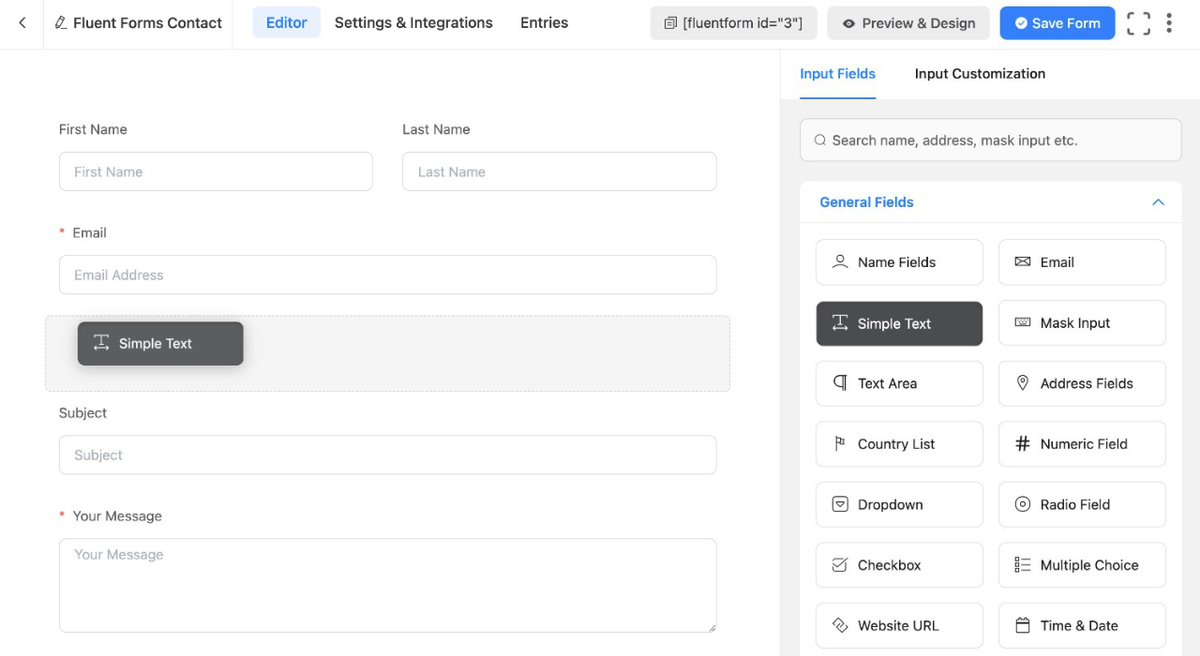
Forms are powerful interaction tools on a website. Forms collect valuable data that can be used to:
- Make a sale.
- Segment & personalize email marketing campaigns.
- Provide better customer service.
- Deliver technical support.
- Collect customer data for analysis.
8 Essential Features
Here are 8 essential features to look for in a Form Builder:
- 19 Essential Field Types
- Conditional Logic
- E-Commerce/Payment Fields
- SPAM Protection
- Email Marketing Integration
- Export Entries
- GDPR Compliance
- Repeat Fields
19 Essential Field Types
Name Fields
Name Fields allow users to enter their first, middle, and last into separate pre-formatted fields that ensure accurate data collection for user identification.
Email Field
The Email field lets users input their email address and validates the input to ensure proper formatting and prevent invalid entries.
Address Fields
Address Fields let users input address details like street, city, and postal code.
Country List Field
Country List field provides a dropdown of countries for users to select from. It ensures accurate location data collection.
Phone Field
The Phone Field lets users input their phone number. Phone Fields can also validate the number input to ensure correct formatting.
Text Field
The Text field enables users to enter a single line of text.
Text Area Field
The Text Area field allows users to input longer text like comments or detailed responses.
Numeric Field
The Numeric Field allows users to enter numerical values. It supports basic calculations for quantities or pricing, etc.
Radio Button Field
The Radio Field lets users select one (single) option from a list of options.
Checkbox Field
The Checkbox field lets users to select one option or multiple options from a list of options.
Select Menu Field
The Select Menu Field displays a list of items when users click on it. Users can select one or multiple items from the list.
Website URL Field
The Website URL Field lets users enter a website link. It includes validation to ensure proper URL formatting.
Time & Date field
The Time & Date Field lets users select a specific date and time.
HTML Field
The HTML Field allows users to add custom HTML code to the form.
File Upload Field
The File Upload Field allows users to upload various file types like documents or PDFs. You can customize the allowed file types and size limits.
Hidden Field
The Hidden Field stores data without displaying it to users. It’s useful for tracking and identifying form submissions for marketing purposes.
SPAM Protection Field
The SPAM Protection field protects your form from spam and bots. It uses Google’s reCAPTCHA, hCaptcha, or Turnstile for secure submissions.
Numeric Calculations
Numeric Calculation fields do real-time calculations that enhance your website user experience. Use Numeric Calculation fields to create an Instant ROI Calculator, Dynamic Discount Display, or a Custom Package Price Builder.
Mask Input
Use a Mask Input field to ensure data inputs like phone numbers are entered using a single consistent format (Phone Mask Example: (###) ###-####). A Mask Input field restricts and formats a user’s input to a specific format.
2. Conditional Logic
Show or hide a form field(s) based on users’ input using conditional logic.
3. E-Commerce/Payment Fields
Enable payment transactions with popular payment integration for friction free purchases, donations, or subscriptions securely within your forms.
4. SPAM Protection
SPAM Protection fields protect your form from spam and bots. They use Google’s reCAPTCHA, hCaptcha, or Turnstile to secure form submissions.
5. Email Marketing Integration
Integrate your forms with your email marketing list(s). Map submitted form data to list custom fields.
6. Export Entries
Form admins can export form entries in various formats (CSV, Excel, etc.).
7. GDPR Compliance
A GDPR Agreement field allows form users to consent to your usage of their data. It ensures compliance with laws and regulations with a single click.
8. Repeater Container
The Repeater Container lets users duplicate a set of fields. Use for collecting multiple sets of similar data. Example uses include: References, Child Information, or Emergency Contacts.
Other Features
Here are some other “Nice To Have” features you want in a form builder:
e-Signature Field - Enable digital signatures for website form submissions.
PDF Generation - Generate a PDF version of user form submissions.
Stripe Payments & Subscriptions - Collect one-time and recurring payments easily and directly on your website.
ChatGPT Integration - Use AI prompts to create forms fast, make confirmation messages more intelligent, and use AI to generate form submission response messages.
Email Notification - Send instant email notification when someone submits a form.
The Best WordPress Form Builders
Most website apps include a Form Builder.
WordPress Themes
These WordPress themes have excellent form builders:
Bricks - An innovative, developer community-driven, visual site builder theme for self-hosted WordPress websites.
Breakdance - The WordPress visual builder that's both easy-to-use and exceptionally powerful.
WordPress Plugins
Fluent Forms Pro - Build advanced forms to collect customer data, process payments, and automate workflows for your business.
Forminator Pro - Create powerful custom forms in minutes. No code or design needed. Build forms for any use case.
Every Website Needs Forms
Forms are an essential feature of any website. I use form builders to create Application Forms, Contact Forms, Email Subscription Forms, and Signup Forms.
Use forms on your website to interact and transact with your website visitors. Form data contains users’ behaviors, preferences, and transaction history. Use form data to target and personalize marketing emails.
This guide summarizes the essential features you want in a Form Builder. Comment with any questions you have. Or, just let me know if you like this.
Cheers!
