The Events Calendar Plugin Adds A QR Code Generator
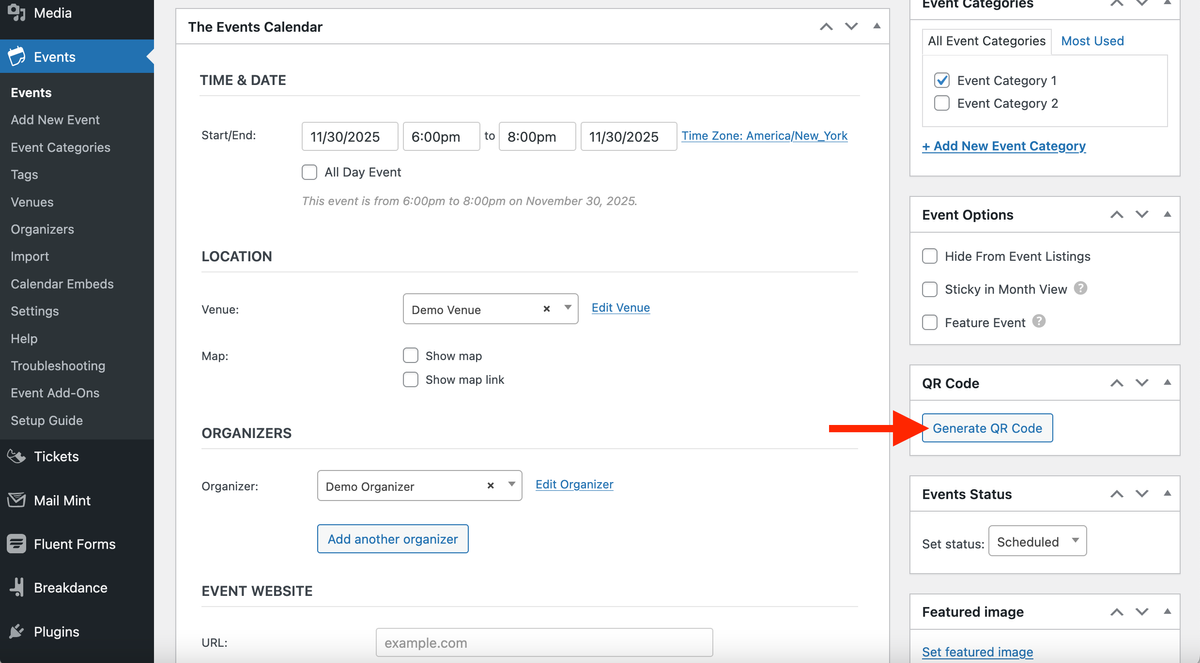
I use The Events Calendar plugin to add Events and event registration features to the WordPress websites I develop.
The plugin lets you present your events, collect RSVPs, and sell tickets directly on your website. No experience fragmentation where your users click and go to some other website. And no more managing multiple apps.
Display your events in multiple formats like in a Calendar or a List. There’s also a “Pro” version that adds features like recurring events. And there is a selection of add-ons that are available including: Tickets & RSVP, Community Submissions, and Seating.
The plugin now has a cool QR Code Generator feature. And it’s super-easy to use.
Follow these directions to quickly generate a shortcode that takes users straight to your Event page.
(This this tutorial assumes you have The Events Calendar plugin installed, activated, and that you have already created an event. Full disclosure: I am an Events Calendar Affiliate.)
- Login to your WordPress website as an Admin user.
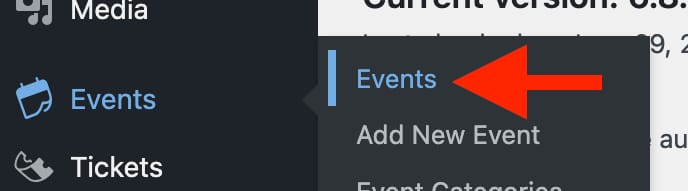
- Go to Events > Events.
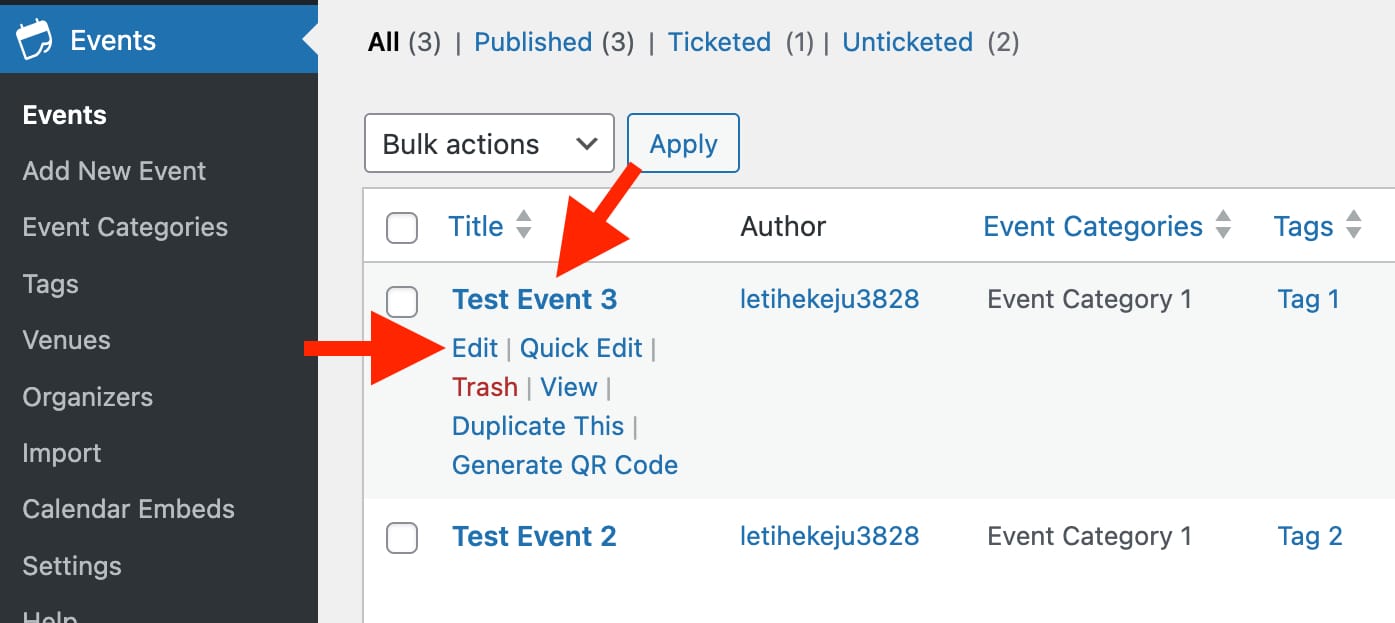
- Click the Title of an event, or click the Edit link.
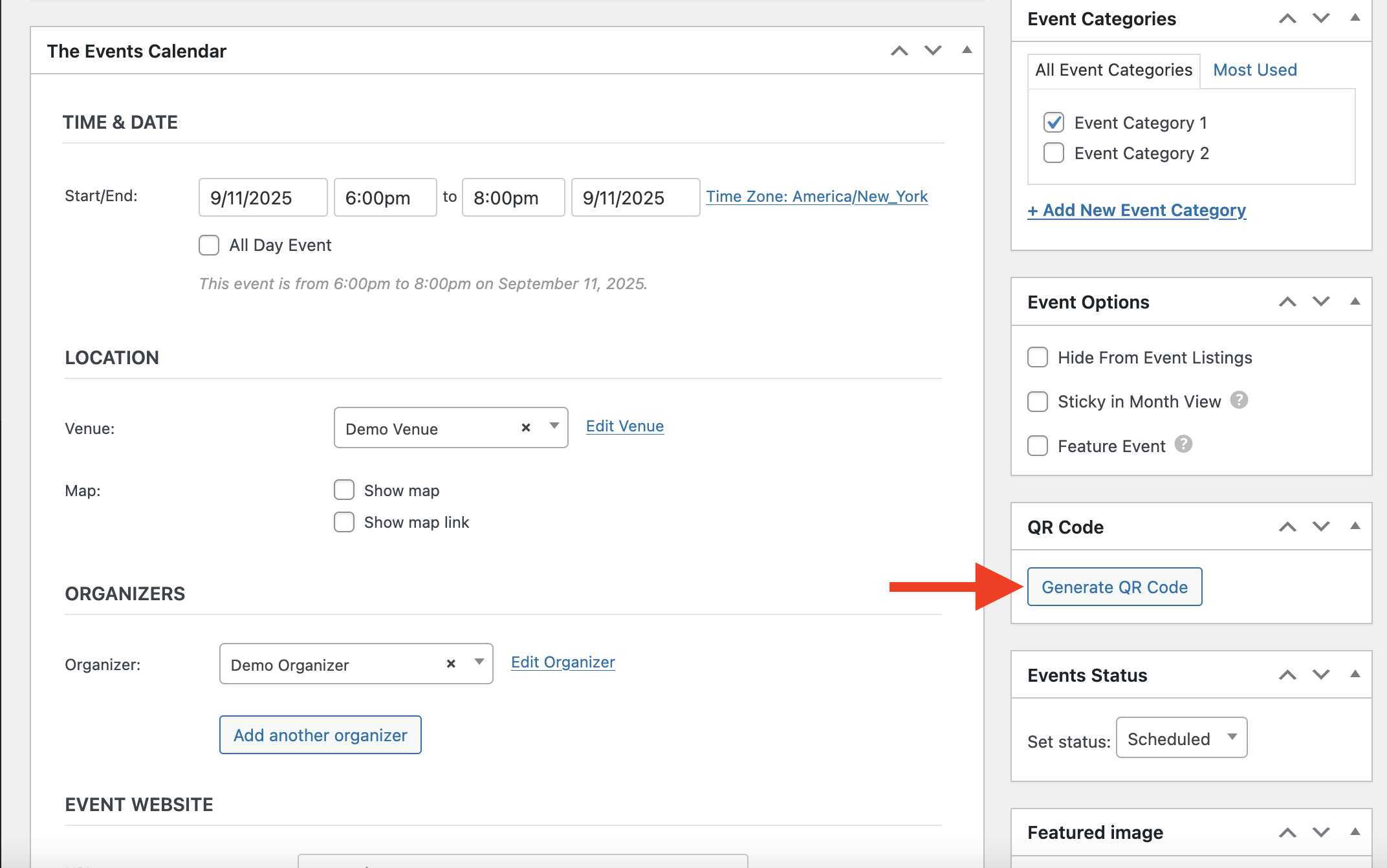
- Scroll down to the QR Code block (right-sidebar). Click the Generate QR Code button.
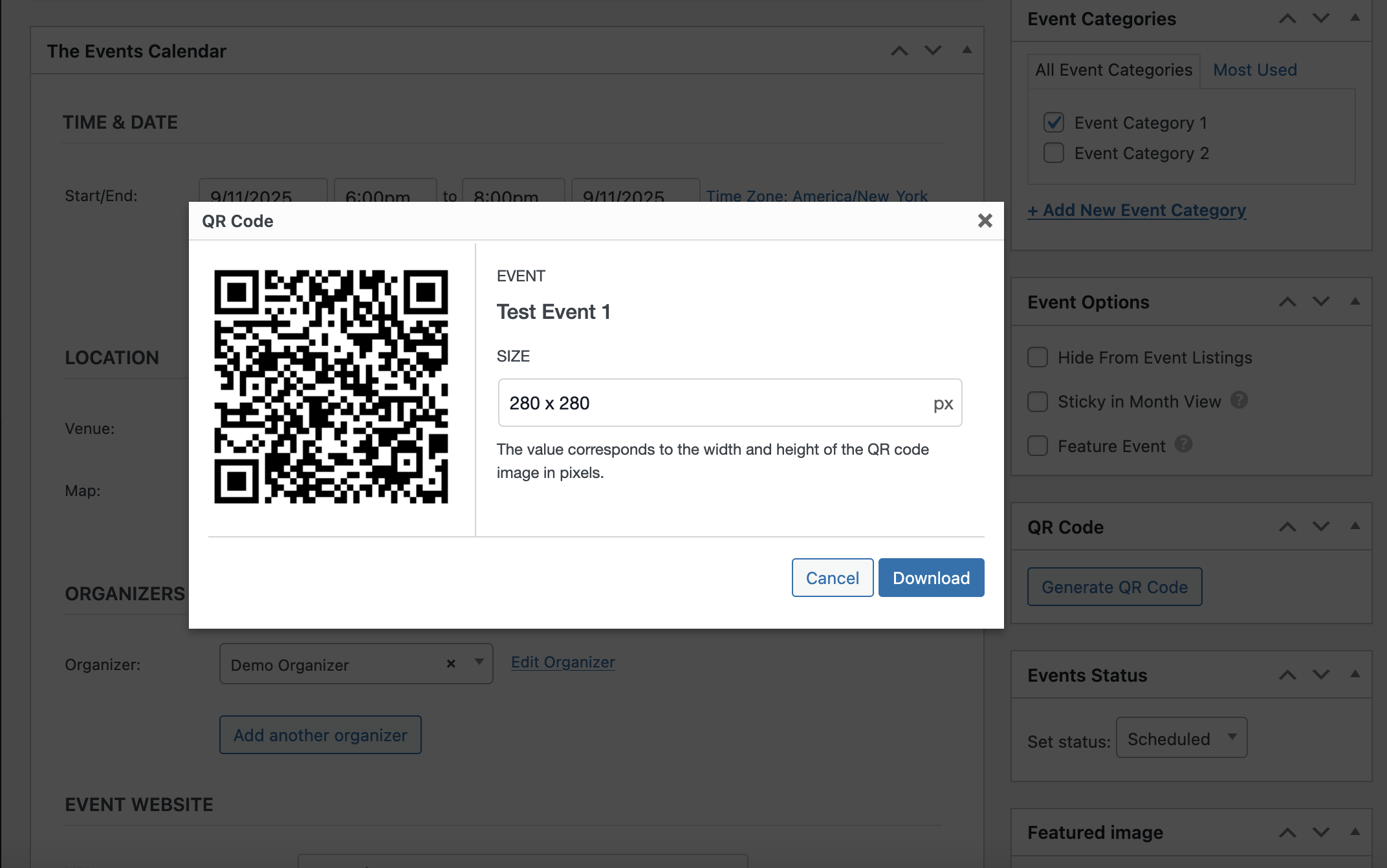
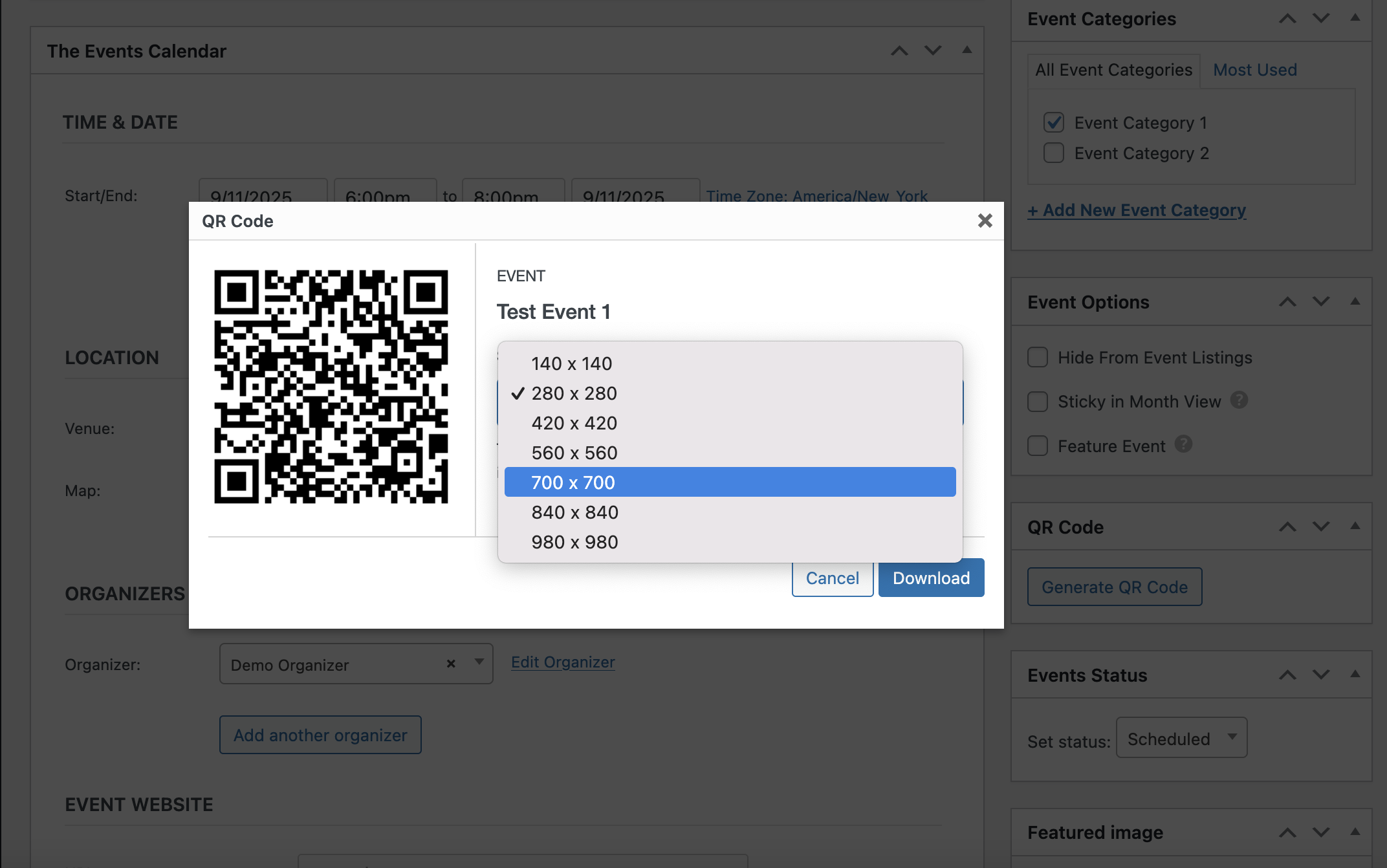
- Choose a Size for the QR code. (I recommend 700x700 pixels.) Click the Download button.
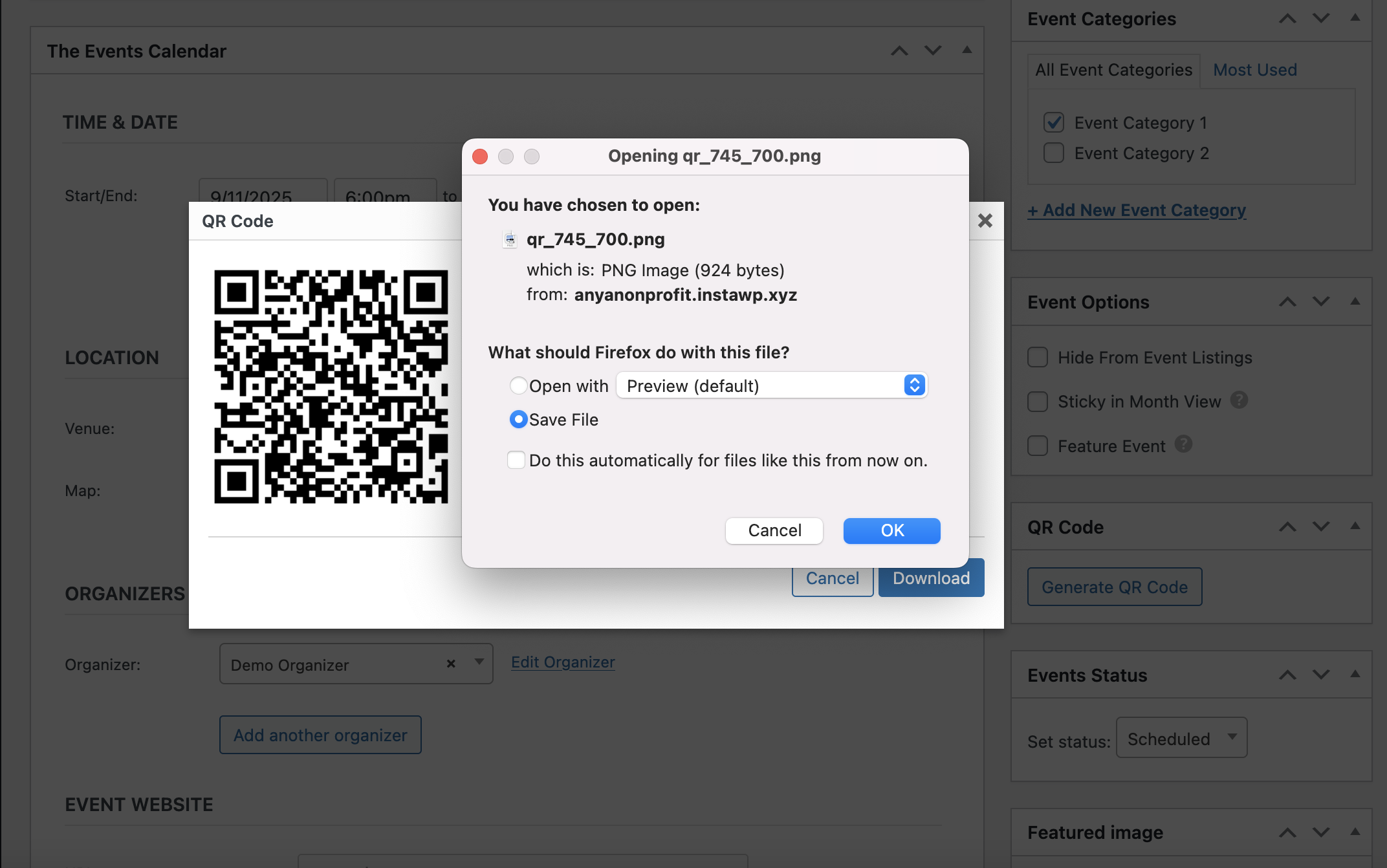
- Choose Save File to save the QR code on your device. Then click the Ok button.
That’s it!
Use the QR code in your event promotions.
Cheers!
